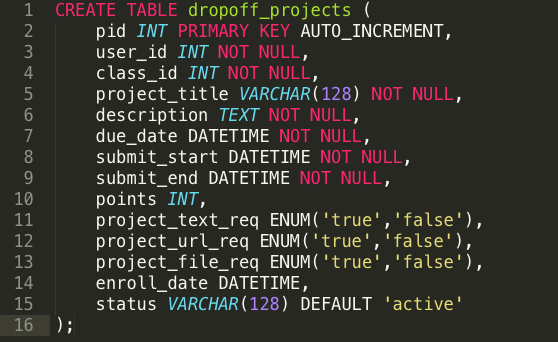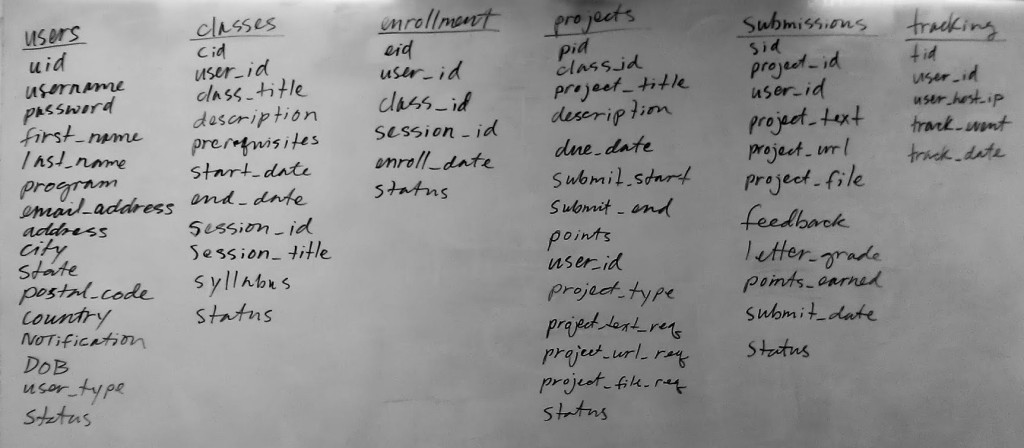Session 1: We will start the second week by reviewing the syllabus and discussing the course objectives. This is a new course for me to teach and my expertise is in the practical application of technology rather than theory and research. However, in order to gain a viable understanding of this field it will be necessary to discover and write about new developments and standard practices in use. We will do this by writing a research paper, installing and configuring existing platforms, developing simple systems, and meeting with industry professionals.
Additionally IM4470 E-Learning is a 4000 level class. This means that I expect participation and initiative beyond lower level classes, but I also value your input as colleagues. In our discussion today I would like to learn from you what your expectations for the class are and what you would like to cover beyond what I have envisioned so far.
In class exercise:
Sign up for the free Stanford Online Course: Intro to Databases
Session 2: Today we will discuss the requirements for the E-Learning Research Project. The research paper and presentation will give you the opportunity to explore applications that have been developed for the purpose of authoring and distributing curriculum, training programs, tests, surveys, and other learning systems. These applications use electronic media and information and communication technologies (ICT) to attain educational outcomes.
E-Learning Research Project
Due on session 1 of week 4 before class
20 Points
Description: Write a four to seven page research paper that compares and contrasts two widely available e-learning applications. Use a minimum of seven cited sources (three for each application and Bloom’s Revised Taxonomy: The Building Blocks of Knowledge) to make your comparisons. You may use Wikipedia to discover sources, but do not use Wikipedia as a source of its own. Using the official website for the application is acceptable, but make sure that you have independent sources in addition to sources that are authored by the organization that manages the application. Start by writing a summary of the objectives and features of each application. Next, discuss the pros and cons of each application. Thirdly, investigate the history and community of each application. Forth, discuss how Bloom’s Taxonomy can be implemented into content that is authored by each system. Finally, conclude by summarizing the best uses for each system.
Requirements:
1. Write a four to seven page research paper using the MLA 7 guidelines.
2. Include a separate (in addition to the 4 to 7 pages) “Works Cited” page also using MLA.
3. Use a minimum of seven sources including Bloom’s Revised Taxonomy.
5. Include a summary, pros and cons, history and community, Bloom’s, and best uses scenarios.
6. Write your paper using Google Docs and share it with jck362 [at] gmail [dot] com by session 1 week 4.
7. Be prepared to present your findings in a five minute presentation on session 1 week 4.