 Session 1: Please be prepared to present your six photographs of user-centered (or not so user-centered) objects.
Session 1: Please be prepared to present your six photographs of user-centered (or not so user-centered) objects.
Reading for next week:
Chapters 1 – 5 of Don’t Make Me Think (second edition) by Steve Krug
Recommended Readings:
The “Design” of Web Design
Concept Summary #2: “Muddling Through”
Due: Week 3, Session 2 (at the beginning of class)
Write a two to three page concept summary of chapters one through five from Don’t Make Me Think. Be careful to include a discussion of topics from each of the chapters assigned. Discuss the importance of clear visual hierarchies, conventions, breaking pages into clearly defined areas, making what’s clickable clear, and minimizing noise.
1. Use MLA 7 format for your summary and works cited.
2. It is acceptable to quote the reading, but at least 80% should be in your own words.
3. Avoid platitudes or clichés like “very” or “everything happens for a reason”.
4. Bring in a stapled paper copy on the day it is due.
Session 2: Today please have stapled paper copies of Concept Summary #1 ready to turn in. After discussing the reading, we will discuss the final requirements and presentation date for the research paper project, otherwise known as assignment 2. Although it is only the second assignment it will not be due until mid-term. This will give you time to select a topic and collect research materials before beginning the writing process.
Assignment 2: Research Paper (20 points)
Due: Week 7, Session 1
General Terms and Principles
Research and Use the following terms as related to interactive design in your paper:
Usability
Heuristics (identify at least three key user centered design heuristics)
Accessibility
User Centered Design
Define and discuss one topic in the world of User Centered Design. Research until you find a topic that interests you. Use visual examples in your presentation (saved on Drop Off drive).
Your paper should be a minimum of five pages long, double-spaced, and contain a minimum of three visual examples. Cite your sources on a separate “Works Cited” page. Professional presentation of your work both written and oral is expected. Layout, typographic, and grammatical rules will be considered in your final grade (use MLA 7). Turn in a printed copy and a .doc version to the class drop off folder. The .doc file should be titled with your name and placed in the following folder:
Drop Off/John Keston/im2440/<Last, First>/Assignment 2/LastFirst_research.doc
Competencies
Identify interface design heuristics
Define an interactive design approach
Write a design concept note
Design interface prototypes using appropriate production tools
Develop a production plan for the interface design
Your work will be evaluated on the professional presentation, college level writing, meeting requirements, use of terms, subject matter, and design.
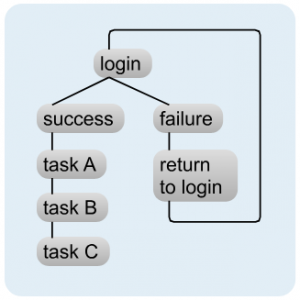 Session 1: Today we will start by introducing ourselves and discussing the goals of the class. User centered interface design (UCID) is an established field that has evolved from user-centered design (UCD) concepts including use cases which have been in use, particularly in software development, since the early 1990s.
Session 1: Today we will start by introducing ourselves and discussing the goals of the class. User centered interface design (UCID) is an established field that has evolved from user-centered design (UCD) concepts including use cases which have been in use, particularly in software development, since the early 1990s. Session 1: Please be prepared to present your six photographs of user-centered (or not so user-centered) objects.
Session 1: Please be prepared to present your six photographs of user-centered (or not so user-centered) objects. 
 Session 1: Let’s look at the requirements for the next project titled “Road Map.” The purpose of the “Road Map” project is to organize a list of topics for a hypothetical website. The model that we have chosen is a restaurant. Restaurants have a long list of areas that they want their customers to be aware of. This gives us an excellent prototype for formulating a user-centered navigation scheme.
Session 1: Let’s look at the requirements for the next project titled “Road Map.” The purpose of the “Road Map” project is to organize a list of topics for a hypothetical website. The model that we have chosen is a restaurant. Restaurants have a long list of areas that they want their customers to be aware of. This gives us an excellent prototype for formulating a user-centered navigation scheme. Session 1: Today is the first of two milestones required for the research paper. By the end of class please have an outline of your work so far including a detailed description of the area for your research.
Session 1: Today is the first of two milestones required for the research paper. By the end of class please have an outline of your work so far including a detailed description of the area for your research.