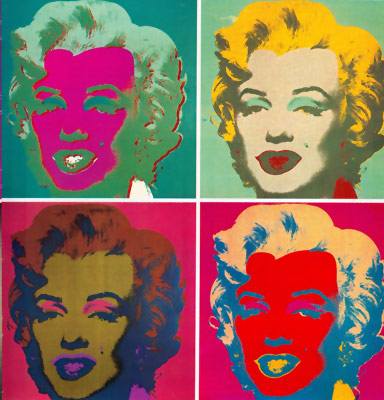Session 1: Processing photographic imagery is used in a wide variety tasks. Print advertising, packaging, promotional materials, presentations, and fine art all take advantage of techniques made possible with photo processing software. Using processed photographic images in presentations is an important skill regardless of ones chosen professional field. The photo manipulation and slideshow project provides an opportunity to learn several ways to process photos and include them in a presentation with titles, textual captions, and transitions.
Use a digital camera to shoot a minimum of twelve photographs. Choose a theme for your photos like buildings, people, animals, objects, or textures. Be creative. Shoot photos in both portrait and landscape modes. Process each photograph in Photoshop to prepare the images for use in a presentation. Crop and resize all you photo and use at least one example of each of the following techniques: convert to black and white (grayscale), convert to duotone (i.e. sepia tone), brightness/contrast, hue/saturation, and invert.
For complete instructions download the following Word document:
Photo Manipulation and Slideshow Presentation
Session 2: Use PowerPoint to create a twelve-panel slideshow presentation of your processed photographs. Each slide must include the photo, a title for the photo and a short description. Experiment with different layout techniques for each slide. Apply transitions between slides to learn how to apply transitions, and then never do it again. Transitions should be used sparingly so as not to distract your audience.
To keep things in perspective, the following article explains the dangers of using PowerPoint, or similar applications for presentations.
PowerPoint Is Evil By Edward Tufte
 This course is designed to introduce students to the world of computers through lecture and laboratory sessions. Lectures will introduce the conceptual framework of computer systems and how they work, as well as implications of computer technology in our contemporary environment. The laboratory sessions will provide hand skills on a specific computer system and will teach functions within a computer environment to complete projects.
This course is designed to introduce students to the world of computers through lecture and laboratory sessions. Lectures will introduce the conceptual framework of computer systems and how they work, as well as implications of computer technology in our contemporary environment. The laboratory sessions will provide hand skills on a specific computer system and will teach functions within a computer environment to complete projects.