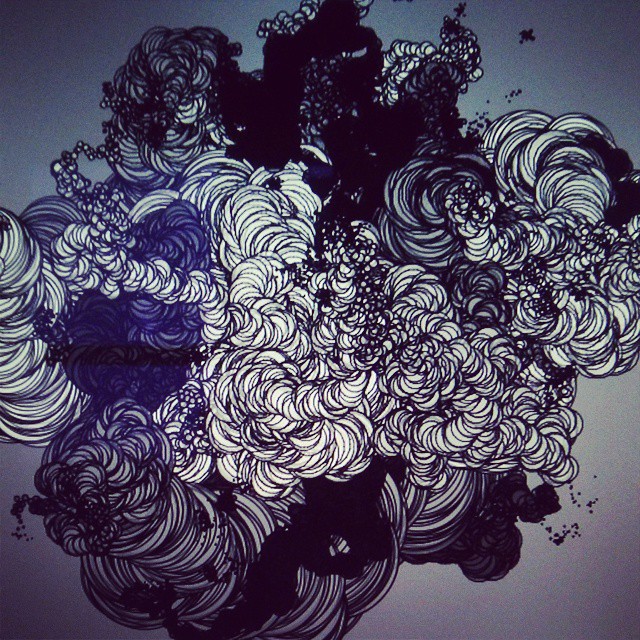
Session 1: For our first of many native mobile application demonstrations we will be looking at Processing for Android. Although this mode for Processing is not as widely used as native SDKs and hybrid frameworks, it is an easy-to-learn and flexible technique for developing sophisticated, native, mobile applications for the Android platform. The main advantage of this approach is that it is not necessary to learn Java for Android. Processing is a much easier language to learn and it can also be used to create desktop applications through the Java mode and web applications through the JavaScript mode. Here are some of the steps and resources that will be useful for setting up the Processing for Android environment.
- Download and install the Processing IDE
- Setup the Android mode for Processing
- Download the Android mode here
- Unzip the file
- Copy the “AndroidMode” folder to “Documents/Processing/modes”
- Install the Android SDK
- Use the Android SDK Manager to install the packages for the Android OSes necessary
- Use the Android AVD Manager to create one or more Android Virtual Devices
Session 2: Today Jeffrey Isham, Associate Technical Director at Olson will be our guest speaker to discuss PhoneGap, GSAP, other technologies, and the mobile application development life cycle.
Relevant Resources:
PhoneGap Android Platform Guide
PhoneGap iOS Platform Guide
App building tutorials for android
Tips for designing a mobile app
Design Tips, Using Mobile Grids.