Session 1: Let’s begin by discussing the final project for the class. We will be developing a native or hybrid mobile application for either iOS, Android, or both platforms. In contrast to our Mobile Web App project the native / hybrid application will open directly on the mobile device without needing to run within a web browser. After discussing the final project requirements we will have studio time in order to prepare for our Mobile Web App presentations on session 2.
Project 2: Native / Hybrid Mobile Device Application
Due: Session 2, Week 11 (25 points)
Description:
Develop a native (iOS SDK, Android SDK, Processing for Android) or hybrid (PhoneGap, IONIC, Appcelerator Titanium, et al) mobile application. Prepare for your project by writing a design document that includes a title page, project summary, feature list, and wireframes that illustrate the UI and functionality of the app. Implement a variety of media (images, video, sound, interaction) within the app feature set. The completed project must be demonstrated on a mobile device in class on session 2 of week 11 during presentations.
Requirements:
1. Start by writing the design document for concept approval by session 2 of week 6
2. The design document must include a title page, project summary, and feature list
3. Include wireframes that illustrate the UI and functionality of the app
4. Develop the native / hybrid application on a mobile device (iOS or Android)
5. Include a variety of features and media that support the mobile app concept
6. Demonstrate the functional application on your mobile device on session 2 of week 11
Points Breakdown:
3 points are awarded for a clear and concise design document and concept approval
3 points are awarded for participating in scheduled milestones during development
5 points are awarded for successfully implementing unique features and media into the app
10 points are awarded for the overall design, content, and feature set of the mobile web
4 points are awarded for the clarity of your mobile app demonstration
Relevant Resources:
iOS SDK
Android SDK
Processing for Android
PhoneGap
IONIC
Appcelerator Titanium
Session 2: Mobile Web Application presentations.
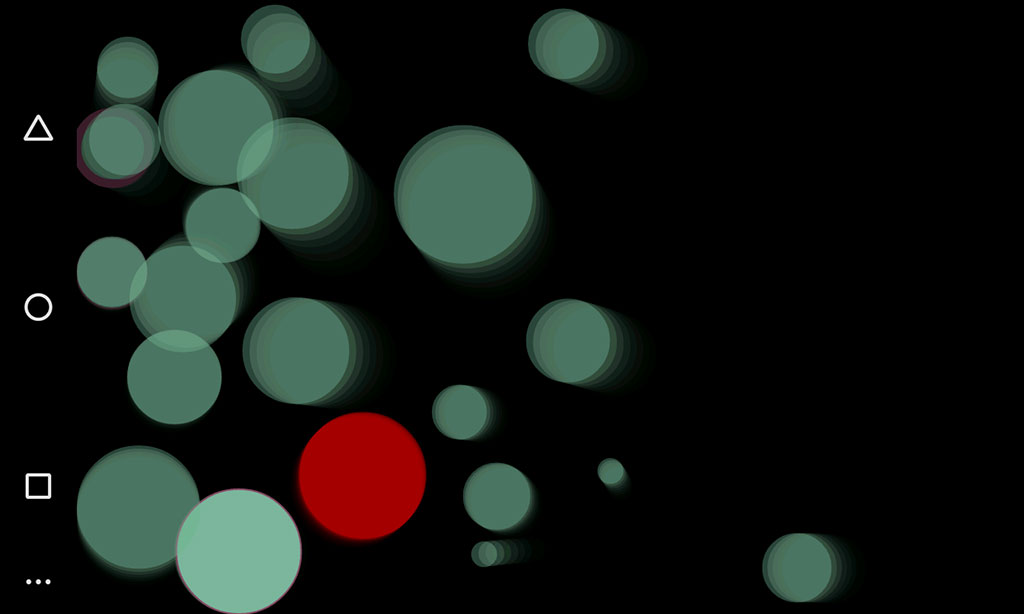
Google-Fu
http://mashable.com/2014/03/16/vertical-monitor/
Speaking of designing for mobile, this article introduces the idea of rotating one’s monitor on its side to also view the web vertically on a desktop as we’ve changed to viewing the web vertically due to the rise of smart phone usage. The photo of the rotated monitor they had almost made me do a spit take!
http://www.smashingmagazine.com/2014/07/22/responsive-web-design-should-not-be-your-only-mobile-strategy/
As I am a huge fan of responsive design, this article points out how “responsive design should not be your only mobile strategy”. It details how else you can make your sites more accessible on mobile such as loading only the JavaScript needed for the current device, deliver above-the-fold content first, and as we discussed in class a while back: “When starting from scratch, follow a mobile-first approach”.
https://www.odesk.com/blog/2014/04/7-things-need-know-mobile-web-design/
Another article about things to consider when designing for mobile. Topics considered include make solid use of buttons, be wary of the media you include, limit navigation options and text, and that too many pop-ups are an awful experience for those viewing on mobile.