Session 1: Be prepared to present problem Set #3 to the class. Following the presentations let’s discuss details regarding the group project. Demonstrations may involve looking at specific problems related to your Northern Spark project. The examples found under Basics > Objects might be a good follow up to last weeks problem set.
Assignment For Week 5, Session 2: Look through the examples found in the Processing IDE and pick and example that you would like explained in class. Share what it is that you don’t quite understand about your example.
Session 2: Let’s review the details for Problem Set #4. Also, present your Processing example for explanations during the in class demonstrations. Finally, assign tasks for each group member for the final project. The assigned tasks should relate to each participant skill set. Be prepared to demonstrate your progress next week.
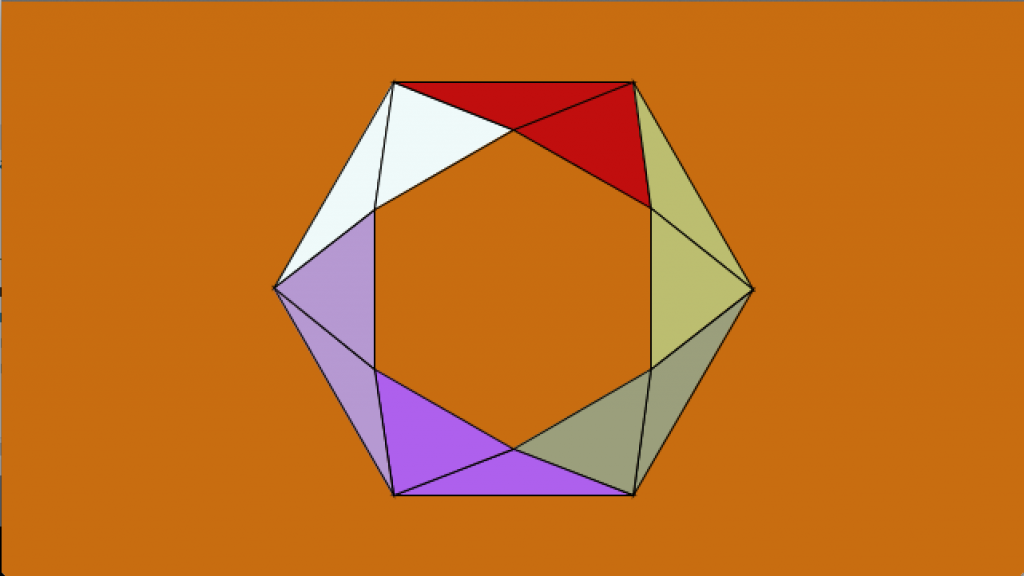
Special Topics: Problem Set #4 (5 points)
1. Create a new Processing sketch from the example found under Basics > Form > TriangleStrip.
2. Modify the sketch to create a kaleidoscope effect.
3. Modify the example in a minimum of four more places to produce your new sketch.
4. Experiment with any Y axis mouse interaction, keyboard input, and color effects.
5. Save your experiment on the drop off drive under “John Keston/IM4490/Last, First/Problem Set 4/KaleidoscopePS4.pde”
6. Be prepared to demonstrate and explain your modifications in class starts on session 1, week 6.