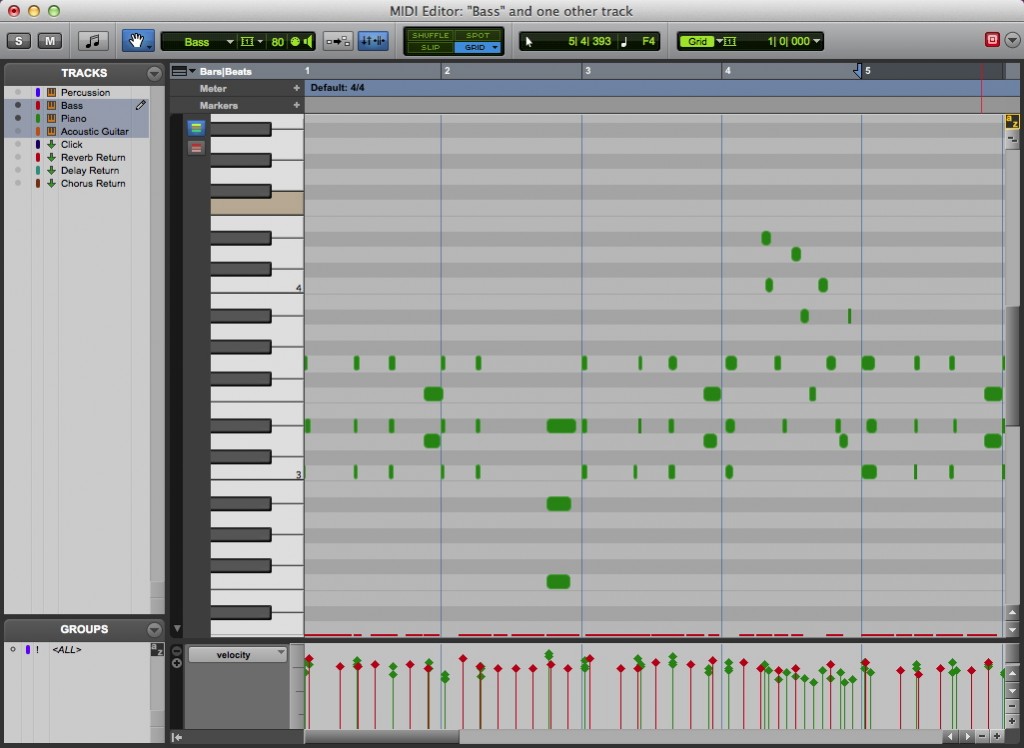Session 1: Let’s get started on understanding the concepts necessary to create the Pro Tools MIDI Sequencer Project. Here are the project requirements:
Pro Tools MIDI Sequencer Project
Use Pro Tools to compose a multitrack project using the built in MIDI sequencer. MIDI tracks can be created in Pro Tools alongside audio tracks, but for this project we will focus on layering MIDI tracks. Some of the concepts presented in this project include MIDI channels, quantization, transposition, virtual instruments, velocity, and CC data. Consider sequencing outboard, MIDI hardware in conjunction with virtual instruments. Due before class on session 1, week 7.
1. Compose a piece of music using the MIDI sequencing built into Pro Tools
2. Use a minimum of four separate MIDI tracks mapped to a minimum of four instruments
3. Use Reason with Rewire for up to three of the instruments
4. For the fourth instrument use either an outboard MIDI instrument or virtual instrument not from Reason
5. Enter the notes using more than one technique (i.e. keyboard controller and mouse clicks)
6. Edit the MIDI data: quantization, velocity adjustment, duration, transposition, and CC data
7. Render the piece to an audio file and copy to the drop off drive before class on week 7
Session 2: Today’s demos will center on using the MIDI sequencing in Pro Tools to drive instruments in Reason using Rewire. We will also look at using keyboard controllers to enter velocity sensitive MIDI notes into Pro Tools.