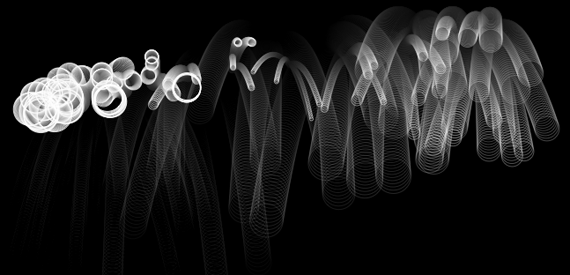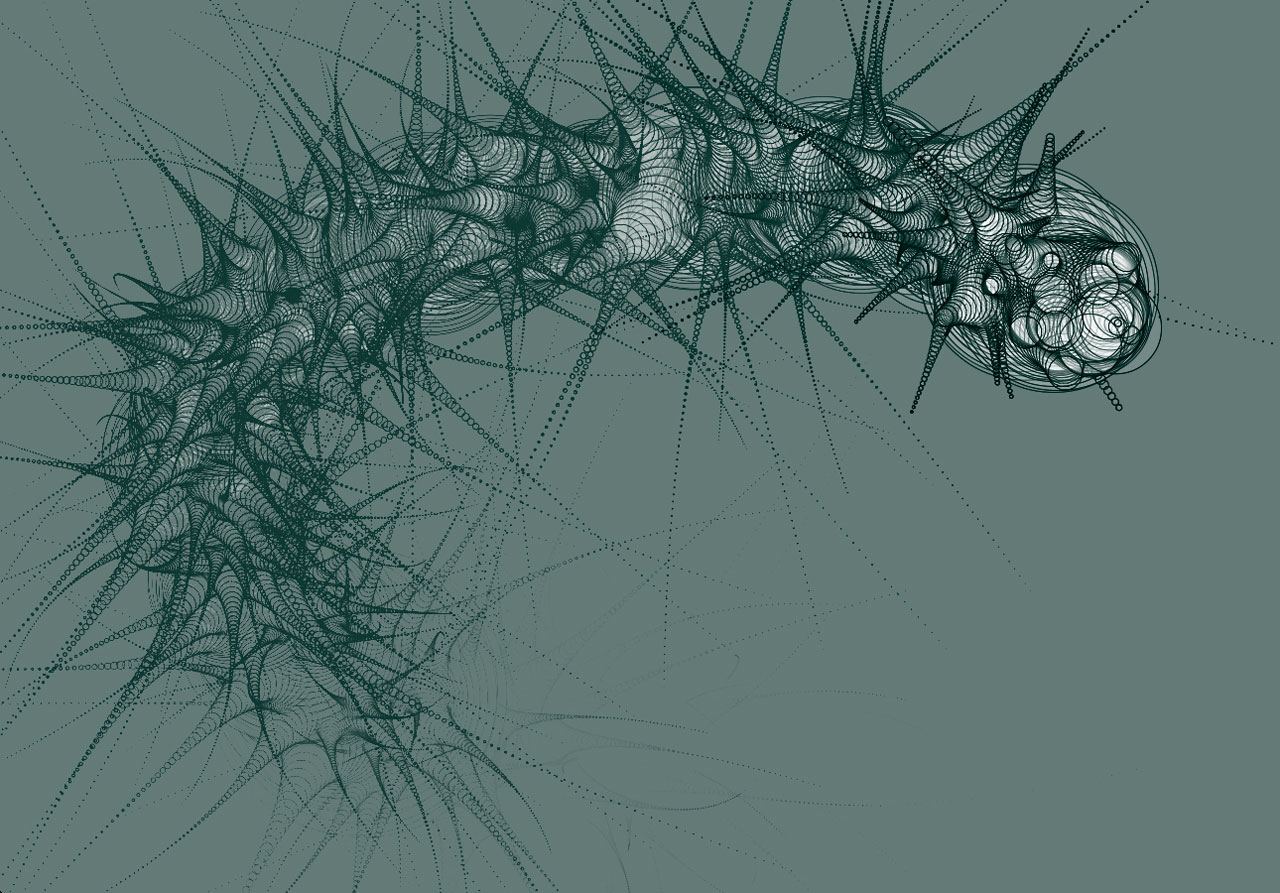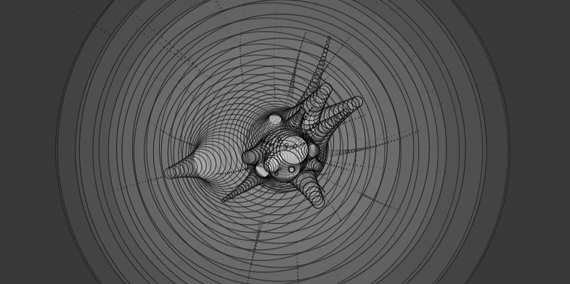Session 1: Today we will look at a few more techniques for manipulating particles. New features include random colors, cycling colors, black with a white stroke (used to produce the image below), and bounce on/off.

Dynamic Particle System
Session 2: Let’s present your particle system projects today.
TUTORIALS:
http://www.w3schools.com/html5/
https://developer.mozilla.org/en/Canvas_tutorial
http://tutorialzine.com/2010/09/html5-canvas-slideshow-jquery/
http://www.elated.com/articles/snazzy-animated-pie-chart-html5-jquery/
VIDEO:
http://vimeo.com/corbanbrook
http://vimeo.com/hapticdata
EXAMPLES:
http://9elements.com/io/?p=153
http://www.chromeexperiments.com/
http://www.chromeexperiments.com/detail/canvas-cycle/
FRAMEWORKS:
http://raphaeljs.com/
http://jquery.com
PROCESSING.JS:
http://processingjs.org/
http://sketch.processing.org/
http://annasob.wordpress.com/2010/05/04/sketch-processing-org/
https://aim.johnkeston.com/im2490/p5jsDemo/
http://hascanvas.com/
PROCESSING.ORG
http://processing.org/
http://www.shiffman.net/projects/
http://openprocessing.org/
WebGL:
http://learningwebgl.com/blog/
http://www.chromium.org/developers/demos-gpu-acceleration-and-webgl
http://en.wikipedia.org/wiki/WebGL
Please be prepared to describe your ideas for the final project on session 1, week 8.
Final Motion Scripting Application (30 Points)
Due: Week 11 (Beginning of Class)
Use HTML5, CSS, JavaScript, and one of the frameworks we have either used or discussed in class to create a motion based, interactive, front-end application. Your application must interact via user input, or an external data set such as audio, RSS feed, the Twitter API, etc. You may start by using a pre-existing tutorial, however, your project must differ from the tutorial significantly by changing and adding features to the application.
Requirements:
1. Use a combination of HTML5, CSS, and JavaScript to create a motion based, interactive application
2. Include interaction with users (forms, mouse, keyboard) and/or data sets like audio, or data feeds
3. If you start with a tutorial, make significant changes by including new features and changing others
4. Upload your project and environment to a web server and indicate the browser requirements
5. Place a link to your project and your source code on the drop off drive before class on the day it is due